Open navigation menuClose suggestionsSearchSearchenChange LanguageUploadSign inSign inDownload free for days0 ratings0% found this document useful (0 votes)5 views5 pages校色文件使用说明
本文档介绍了如何在 Windows 和 OSX 系统中加载 icc/icm 校色文件,以及如何通过微调色彩设置来优化显示器的色彩表现。推荐使用 7500K 校色文件以获得更好的观赏效果。文中还提供了针对 Nvidia 和 AMD 显卡用户的具体微调方法。Full descriptionUploaded byatwaterdiego176AI-enhanced description
DownloadSaveSave 校色文件使用说明 For LaterShare0%0% found this document useful, undefined0%, undefinedPrintEmbedReport0 ratings0% found this document useful (0 votes)5 views5 pages校色文件使用说明本文档介绍了如何在 Windows 和 OSX 系统中加载 icc/icm 校色文件,以及如何通过微调色彩设置来优化显示器的色彩表现。推荐使用 7500K 校色文件以获得更好的观赏效果。文中还提供了针对 Nvidia 和 AMD 显卡用户的具体微调方法。
Read moreDownload0 ratings0% found this document useful (0 votes)5 views5 pages校色文件使用说明
本文档介绍了如何在 Windows 和 OSX 系统中加载 icc/icm 校色文件,以及如何通过微调色彩设置来优化显示器的色彩表现。推荐使用 7500K 校色文件以获得更好的观赏效果。文中还提供了针对 Nvidia 和 AMD 显卡用户的具体微调方法。Full descriptionUploaded byatwaterdiego176AI-enhanced description
Go to previous itemsGo to next itemsDownloadSaveSave 校色文件使用说明 For LaterShare0%0% found this document useful, undefined0%, undefinedPrintEmbedReportDownloadSave 校色文件使用说明 For LaterYou are on page 1/ 5SearchFullscreen
您好!
感谢购买本店的显示器产品。本文档将描述如何正确加载
icc/icm
校色文件,以及如何微调色彩表现以获得最舒适的使用体验。【推荐使用
7500K
文件,一般观赏效果比较好】
A
、校色文件的加载方式(
https://www.bilibili.com/read/cv3013179
):
Windows: Windows 10/11
可以直接安装
icc/icm
。右键单击文件,选择安装配置文件。
之后在桌面上单击右键,开启显示设置,进入高级显示器设置。单击显示适配器属性。再打开其中的颜色管理。
在颜色管理中,找到对应的显示器,并添加校色文件。
点击高级,如果“使用
Windows
显示器校准”这个选项是灰色已勾选状态,,说明之前我们所选择的
ICC
配置文件已经生效,且屏幕的亮度及色温应该较之前的状态会有差别,如果这个选择未勾选,则需要我们点击左下角的“更改系统默认值”按钮。
OSX
在访达中选择最上方工具栏里面的“前往”,之后选择“前往文件夹”,
/Library/ColorSync/Profiles/Displays
。将
ICM
复制到该文件夹中,之后在设置、显示器之中就可以选择对应的色彩描述文件。
B
、微调方式。
首先,按我个人经验,基本上大部分用户喜欢偏冷的色彩。标准校色之后可能会给人一种偏暖的感觉。微调的方法很简单。
N
卡用户:
桌面上单击右键,打开
Nvidia
驱动控制面板,找到【调整桌面颜色设置】,并对【输出调整】项目下的【红色】、【绿色】、【蓝色】颜色通道的【亮度】数值做出调整。
一般情况下,红、绿、蓝色
43%
、
43%
、
50%
即可满足一般的需求。如果觉得屏幕依然不够冷,可以相应进一步降低红、绿的亮度。
Share this documentShare on Facebook, opens a new windowShare on LinkedIn, opens a new windowShare with Email, opens mail clientCopy linkMillions of documents at your fingertips, ad-free Subscribe with a free trialFooter menuBack to topAbout
About Scribd, Inc.Everand: Ebooks & AudiobooksSlideshareJoin our team!Contact usSupport
Help / FAQAccessibilityPurchase helpAdChoicesLegal
TermsPrivacyCopyrightDo not sell or share my personal informationSocial
Instagram InstagramFacebook FacebookPinterest PinterestGet our free apps
About
About Scribd, Inc.Everand: Ebooks & AudiobooksSlideshareJoin our team!Contact usLegal
TermsPrivacyCopyrightDo not sell or share my personal informationSupport
Help / FAQAccessibilityPurchase helpAdChoicesSocial
Instagram InstagramFacebook FacebookPinterest PinterestGet our free apps
DocumentsLanguage:EnglishCopyright © 2025 Scribd Inc.We take content rights seriously. Learn more in our FAQs or report infringement here.We take content rights seriously. Learn more in our FAQs or report infringement here.Language:EnglishCopyright © 2025 Scribd Inc.
576648e32a3d8b82ca71961b7a986505